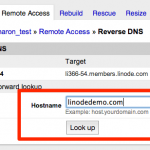In order to connect to windows VPS via RDP (Remote Desktop Program), please follow these steps:
- Click on Start button in Windows.
- Search for: “Remote Desktop Connection”
- Run Remote Desktop Program.
- Now, you input IPv4 of VPS as hostname.
- Wait for a moment, You may need to accept certificated from remote Windows VPS.
- A Windows will be opened, and You can type username and password here. Normally, You will have to login as main administrator account: Administrator
- Type password and connect to VPS.
- Now, You are in windows VPS and have full control of VPS. You can run any programs, install software as you need.